The Jargons of the Internet
In this article, I will explain all the technical terms of the internet in simple words, so you can easily understand how things work online.
Table of contents
- 1) What is a Computer?
- 2) What is the Internet?
- 3) What is HTTP?
- 4) What is the Request-Response Cycle/Model?
- 5) What are HTTP Headers?
- 6) What is a Stateless Protocol? (Why is HTTP a Stateless Protocol?)
- 7) What are Sessions, Cookies, Cache, Local Storage and how do they differ from each other?
- 8) What is the difference between HTTP and HTTPS?
- 9) What are SSL and TLS?
- 10) What is IP?
- 11) What is Domain?
- 12) What is URL?
- 13) What is DNS?
- 14) What is Client?
- 15) What is Server?
- 16) What is Frontend?
- 17) What is Backend?
- 18) What is TCP?
- 19) What is UDP?
- 20) What is FTP?
- 21) What is the difference between TCP, UDP and FTP?
- 22) What is Payload?
- 23) What is VOIP?
- 24) What are ports and how many are there in a computer?
- 25) What is Throttling?
1) What is a Computer?
A machine that processes information, stores data, performs calculations and run programs.
(Computer ek aisi machine hai jo data process karti hai, calculations karti hai, aur programs chalati hai.)

2) What is the Internet?
A massive network connecting millions of computers worldwide, allowing them to exchange information. It’s like a big spider web, where each computer is a node connected by threads.
(Internet duniya bhar ke computers ko connect karta hai, jaise ek invisible spider web. Har computer ek node hai jo information exchange kar sakta hai.)

3) What is HTTP?
It stands for HyperText Transfer Protocol. Before understanding HTTP, let’s first understand the last word in it “Protocol”.
Protocol: A set of rules that computers follow to communicate. It’s like a language they all agree on.
(Protocol woh rules ka set hai jo computers ko ek doosre se baat karne ke liye follow karna padta hai.)
HTTP (HyperText Transfer Protocol): A protocol that allows computers to share information, such as web pages. It’s what happens when you type a URL and hit Enter, your browser follows HTTP rules to fetch the web page from the server.
(HTTP ek protocol hai jo web pages ko server se browser tak lane ka kaam karta hai.)

4) What is the Request-Response Cycle/Model?
It is a system where your computer (client/browser/user agent) makes a request, and another computer (server/backend) responds.
So, you make a request, and in return, you get a response.
(Request-response model ek system hai jisme ek computer kuch maangta hai (request), aur doosra computer uska jawab deta hai (response).)
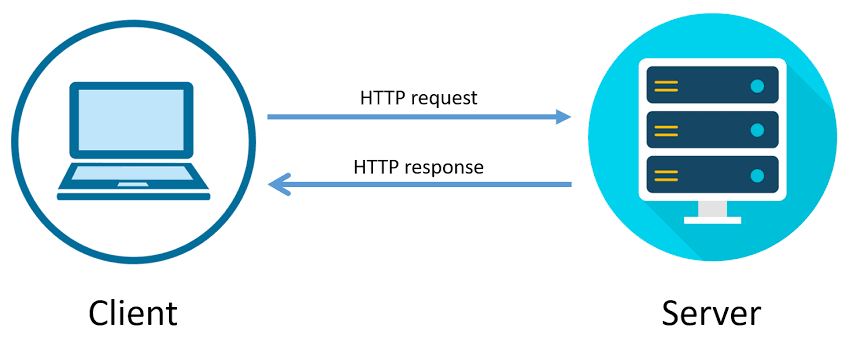
5) What are HTTP Headers?
HTTP headers are extra pieces of information sent with a request or response, similar to how your name or return address appears on an envelope.
(HTTP headers wo extra details hai jo request-response ke saath bheji jati hai.)

6) What is a Stateless Protocol? (Why is HTTP a Stateless Protocol?)
A stateless protocol (like HTTP) doesn't retain information about previous interactions. It's like meeting a new person each time, no memory of past conversations.
In simple words it doesnot remember the memory of previous requests.
(HTTP stateless hai, matlab use kuch yaad nahi rehta. HTTP ko pehle ki baatein yaad nahi rehti)
7) What are Sessions, Cookies, Cache, Local Storage and how do they differ from each other?
Session: Stores temporary data during your visit and ends when you close the browser.
Example: Keeps you logged in while you're on the site.(Temporary data jo aapke visit ke dauran store hota hai aur browser band karne par khatam ho jata hai.
Udharan: Jab tak aap site pe hote hain, aap login rehte hain.)Cookie:
Stores small data (small piece of info) to remember things across visits, like login details or preferences (they are key-value pairs).
Example: Remembers your language choice next time you visit.(Chhoti data (key-value pairs) jo aapki preferences ya login details ko store karte hain, jo future visits pe yaad rehti hain.
Udharan: Aapki language choice yaad rehti hai jab aap dobara visit karte hain.)Cache:
Saves website files (like images) to load pages faster on future visits (speeds up the website).
Example: Images load quicker because they're saved locally.(Website ke files (jaise images) ko save karta hai, jisse agle visit pe website jaldi load ho.
Udharan: Images jaldi load hoti hain kyunki wo locally save hoti hain.)Local Storage:
Saves larger data on your device for a longer time, even after the browser is closed.
Example: Remembers your website preferences (e.g., theme) across visits.(Lambe samay tak data save karta hai, browser band hone ke baad bhi.
Udharan: Aapke website preferences (jaise theme) yaad rakhta hai har visit pe.)
Key Differences:
Session: Temporary data that lasts until the browser is closed.
(Session: Temporary data jo browser band hone tak rehta hai.)
Cookie: Small data stored across sessions, sent to the server with requests.
(Cookie: Chhoti data jo sessions ke beech store hoti hai aur server ko bheji jaati hai.)
Cache: Stores resources to speed up loading times on future visits.
(Cache: Website ke resources ko store karta hai taaki future visits pe website jaldi load ho.)
Local Storage: Stores larger data persistently on the client-side, even after the browser is closed.
(Local Storage: Zyada data store karta hai jo client side pe rehta hai aur browser band hone ke baad bhi rehta hai.)
8) What is the difference between HTTP and HTTPS?
HTTP: A protocol that sends data in plain text, not secure.
(HTTP mein data secure nahi hota.)
HTTPS: A secure version of HTTP that uses encryption to protect data, along with features like compression (reducing data size) and multiplexing (sending multiple files at once) to speed up communication.
(HTTPS mein data encrypted hota hai, aur compression aur multiplexing ka use karke data transfer ko fast banaya jata hai.)

9) What are SSL and TLS?
SSL (Secure Sockets Layer) was introduced in 1994 to secure web traffic by encrypting data.
TLS (Transport Layer Security) is a more secure version of SSL, and it's now widely used to protect data in modern web communication.
(SSL pehle tha, lekin ab TLS use hota hai, jo zyada secure hai aur certificates batate hain taki website trust karne layak hoo.)

10) What is IP?
IP (Internet Protocol) is a unique address assigned to every device connected to the internet. It identifies devices and helps them communicate over a network.
(IP ek unique address hota hai jo har device ko internet par milta hai, jisse wo devices ek dusre se communicate kar sakte hain.)

11) What is Domain?
Human-friendly names for websites (e.g., google.com). The human-readable form of an IP address.
(Domain ek website ka naam hota hai.)

12) What is URL?
The complete address of a web page.

13) What is DNS?
A system that translates domain names into IP addresses (like a phonebook).
(DNS domain ko IP address mein convert karta hai, taki browser ko pata chale ki data kahan se lana hai.)
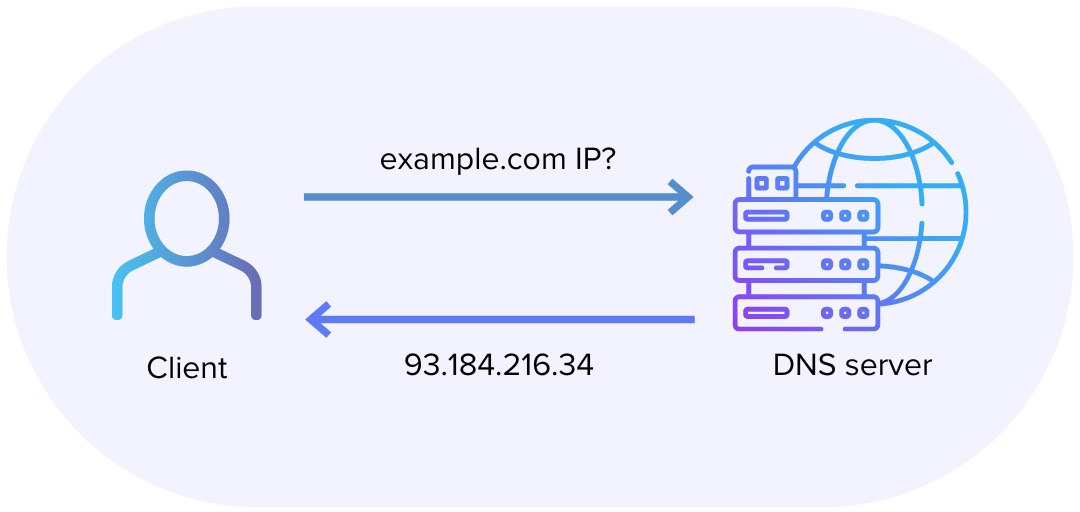
14) What is Client?
The computer or browser that asks for something.
(Client request karta hai.)

15) What is Server?
The computer that provides the requested information.
(Server reply deta hai.)

16) What is Frontend?
The visible part of a website.
(Frontend wo hota hai jo user dekhta hai.)
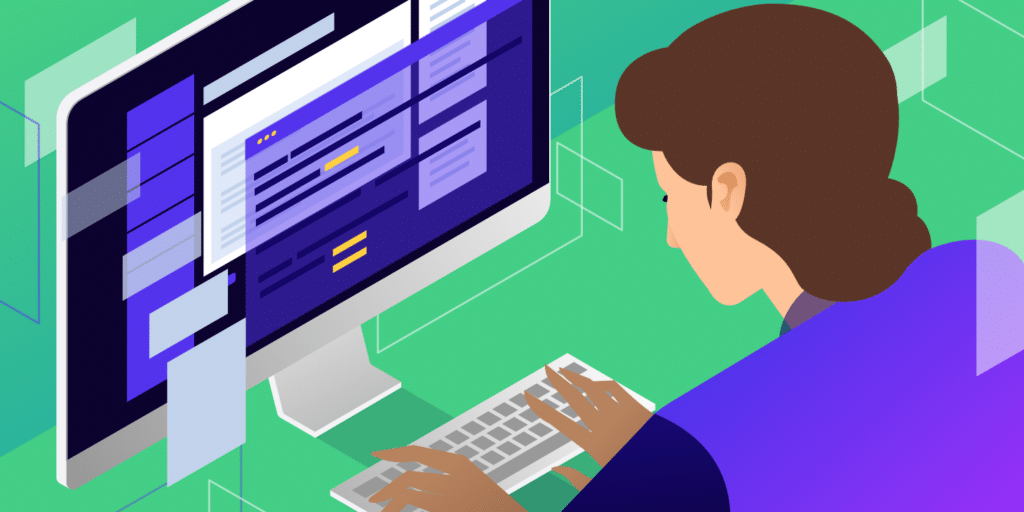
17) What is Backend?
The hidden part that processes requests.
(Backend wo hota hai jo behind-the-scenes kaam karta hai.)
18) What is TCP?
TCP (Transmission Control Protocol) is a reliable, connection-oriented protocol that ensures data is delivered correctly and in order.
(TCP reliable hai, data sahi order mein aur bina errors ke bhejta hai.)
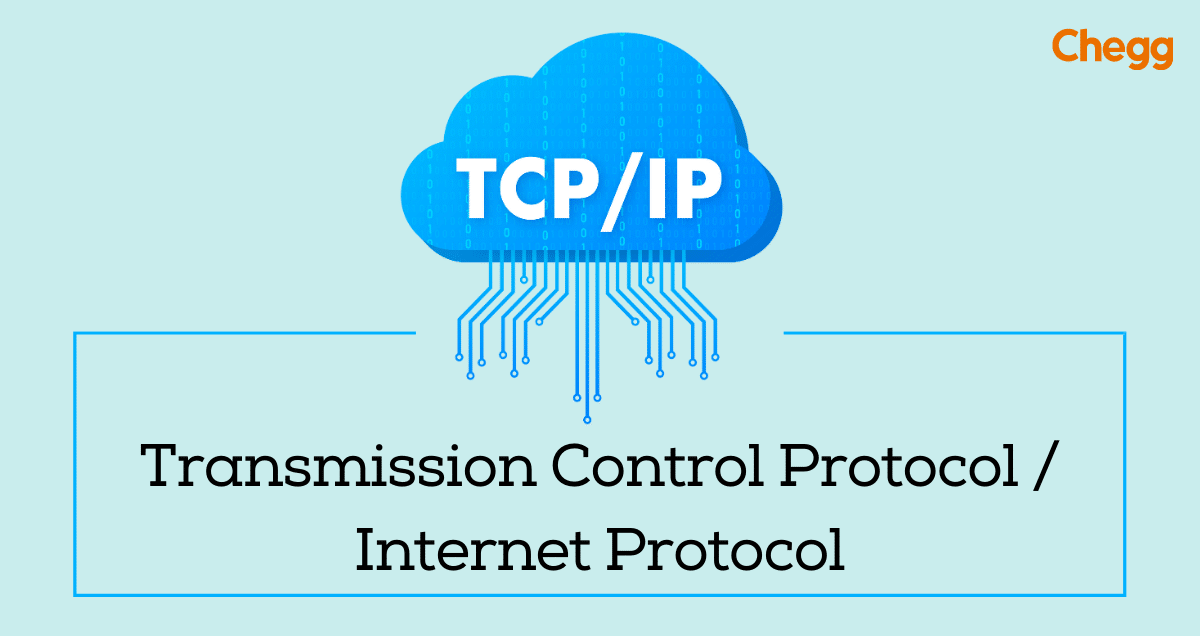
19) What is UDP?
UDP (User Datagram Protocol) is a fast, connectionless protocol that sends data without guaranteeing delivery or order.
(UDP fast hai, lekin delivery aur order ki guarantee nahi deta.)

20) What is FTP?
FTP (File Transfer Protocol) is used to transfer files between computers using TCP for reliable communication.
(FTP files transfer karne ke liye hota hai, aur TCP ko use karta hai data ko reliably bhejne ke liye.)
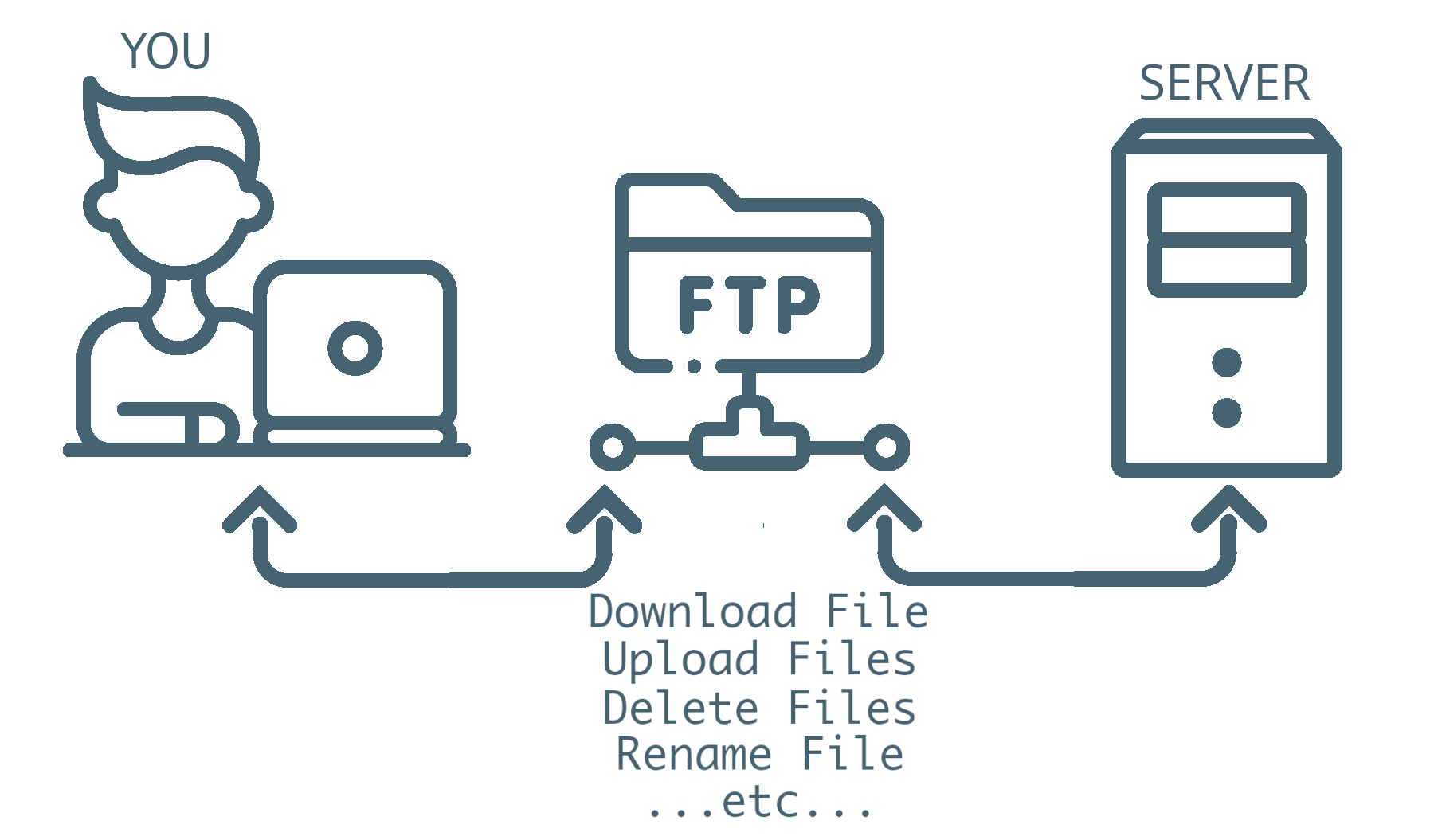
21) What is the difference between TCP, UDP and FTP?
TCP: Reliable, slower, ensures correct delivery.
UDP: Unreliable, faster, no guarantee.
FTP: File transfer protocol using TCP for reliable transfers.
(TCP reliable hai, UDP fast hai aur FTP file transfer ke liye use hota hai.)
22) What is Payload?
Payload refers to the actual data being sent in a network packet, excluding the headers and metadata.
(Payload wo asli data hota hai jo network pe send kiya jata hai, headers aur extra information ke bina.)
23) What is VOIP?
VOIP (Voice over Internet Protocol) allows voice communication over the internet instead of traditional phone lines.
(VOIP internet ke through voice calls karne ka tareeka hai, jo traditional phone lines ki jagah use hota hai.)

24) What are ports and how many are there in a computer?
Ports are virtual channels that allow services or apps to communicate over a network, like doors on your computer. Each service uses a specific port (e.g., port 80 for browsing). (Ports wo virtual channels hote hain jo services ya apps ko network par connect karte hain, jaise doors jo computer ko services se connect karte hain.)
There are 65,535 ports in a computer. (Computer mein 65,535 ports hote hain.)
25) What is Throttling?
Throttling is the practice of limiting the amount of data or requests a user can send to a service or server to prevent overload. (Throttling ka matlab hai data ya requests ki limit laga dena taaki service ya server overload na ho.)
It is used to manage server load and ensure fair usage. (Yeh server ka load manage karne aur fair usage ensure karne ke liye use hota hai.)
